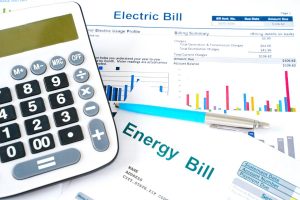Is your mobile number linked to your Emirates ID? If not, you could face difficulties when seeking government services in the UAE. Normally, an individual’s mobile phone number is recorded as part of the ID application process. However, many Emirates IDs, particularly those issued to first-timers, are connected to phone numbers for their specific workplace’s HR or the PRO involved. And that must be updated if they move jobs or require a replacement for their lost Emirates ID.
Read this article to find out how to change your Emirates ID mobile phone number.
HOW TO CHANGE YOUR REGISTERED EMIRATES ID MOBILE NUMBER WITH ICP SMART SERVICES.
To avoid future penalties or responsibilities, keep your identity cards and documentation up to date. An Emirates ID provides various benefits, including proof of identification, convenience of travel, and more. It is also critical to check that the registered number associated with your Emirates ID is current and working.
With ICP Smart Services, you may update your mobile number in Emirates ID in three simple steps. Let us look at the procedure.
Step 1: Go to the ICP Smart Services website.
Visit the Federal Authority for Identity and Citizenship (ICP) Smart Services website.
Click MORE SERVICES > OTHER SERVICES – PERSONAL INFORMATION – UPDATE PERSONAL INFORMATION – UPDATE, then “Start Service”. We’ve linked to it above.
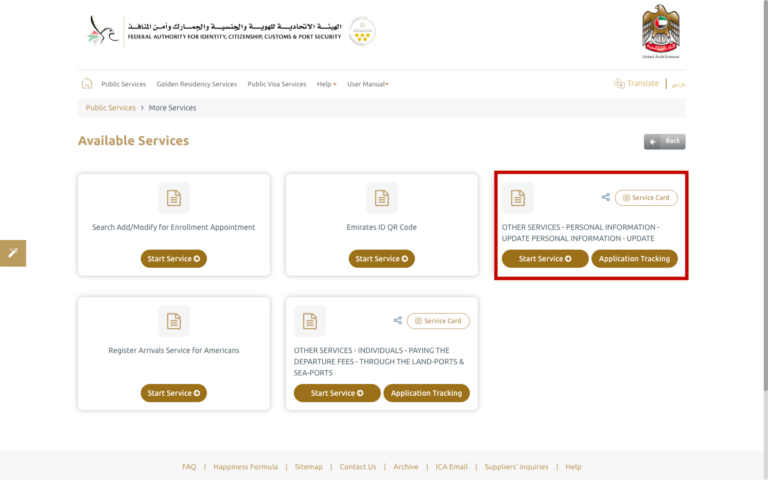
When you click the “Start Service” button, you will be sent to the personal information change form, which looks like this:
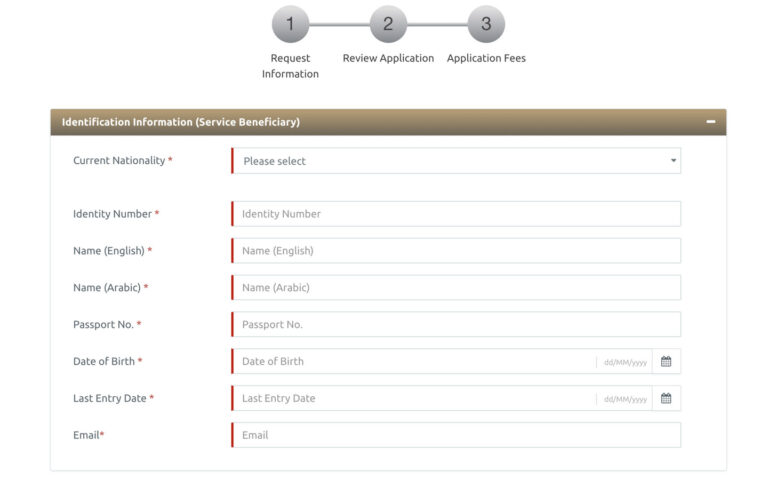
- Enter your current nationality, as indicated on your Emirates ID.
- Select “File Type” as “Visa”.
When you pick that option, the form will ask for your File Number. This aspect of the personal information change ICP smart service will differ per emirate.
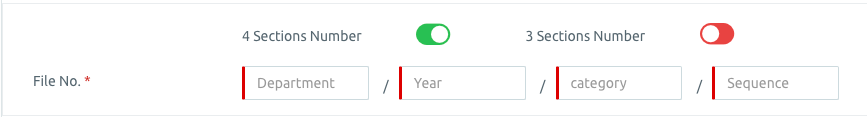
Your file number appears on your resident visa just above your passport number.
To change their mobile number in Emirates ID, Dubai residents must pick the 3 Sections Number option and enter their file number. Residents from other emirates can continue using the 4 Sections Number.
- Input your Emirates ID number
- Fill out your name in English as printed on your Emirates ID
- The name in Arabic fills out automatically
- Fill in your passport number
- Choose your date of birth as per the DoB on your passport
- Enter the last date of entry into UAE stamped on your passport
- Enter your email address
Once you’ve completed the form, another form will appear below it, requiring you to input your mobile number and a valid address.
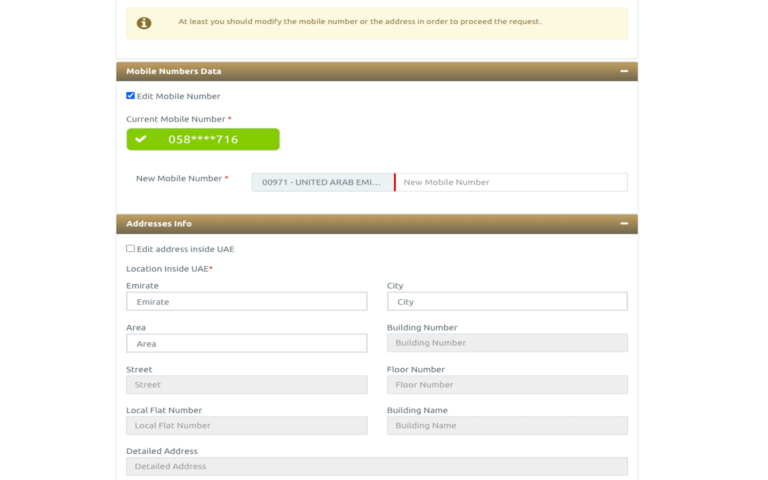
Choose the “Edit Mobile Number” option. Please input your new mobile number here.
You will receive an OTP to the mobile device you provided for verification. Verify the number, complete the captcha verification procedure, and click Proceed.
STEP 2: VERIFICATION AND REVIEW OF APPLICATION
Here, you may examine your application and all of your information. Double-check all of the information you’ve entered for accuracy.
STEP 3: PAYMENT.
After completing out the forms, you will be led to the website where you may finish your payment. The cost of changing a phone number related to your Emirates ID is AED 150.
After completing this process, you will receive an email including an invoice for payment. Your phone number will be updated within 2-7 days.
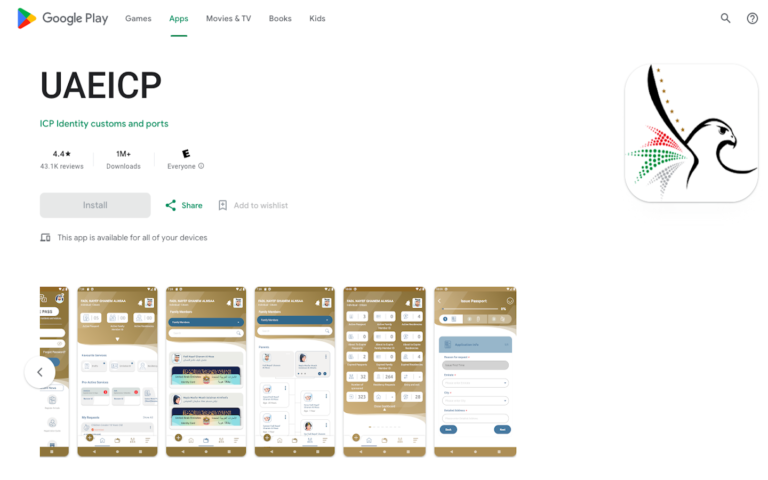
To change the registered mobile number in the app, follow these steps:
- Download the UAEICP app, set up an account, and log in.
- Navigate to the “Public Info” service tab and select Update Personal Information.
- Complete the personal information needed.
- Select the Residency option under File Type.
- Select Emirates ID as your ID type.
- Fill in your passport number, identification number (found on your Emirates ID), and email address, then click the Next button.
- You may now update your ICP mobile number.
- An OTP will be given to the new phone number for verification.
- Once verified, you’ll be sent to the payment page. Make the payment and wait for the confirmation message on your phone.
The confirmation message will provide your request reference number, which you may use to monitor your Emirates ID update request.
FAQS
HOW DO I UPDATE ANY OTHER PERSONAL INFORMATION ON MY EMIRATES ID?
According to the Federal Authority for Identity and Citizenship (ICP), you must update any changes to your personal information within one month. Individuals can do so by visiting any ICP Customer Happiness Centre in the UAE with their original passport and Emirates ID.
CAN I REGISTER A FOREIGN NUMBER ON MY EMIRATES ID?
No, you cannot register a foreign number on your Emirates ID. To ensure successful verification and access to government services, you must link a genuine UAE mobile number, ideally one you use on a regular basis.
HOW MUCH SHOULD I PAY FOR THE ICP MOBILE NUMBER UPDATE?
The ICP Smart Services mobile number changing service costs AED 150. If you want to have it done in one of Dubai’s Smart Police Stations, it will be free of charge.
HOW LONG WILL IT TAKE TO UPDATE MY EMIRATES ID MOBILE NUMBER?
The procedure typically takes two to seven business days to complete. However, if you update your registered phone number through the Smart Police Station, it may be updated quickly and at no additional cost.
CAN I CHECK THE REGISTERED MOBILE NUMBER ON MY EMIRATES ID?
Yes, it is. You must open the UAEICP app or your ICP account online to verify the number shown in your personal information area.
I ENTERED THE WRONG NUMBER WHEN UPDATING. WHAT SHOULD I DO?
You may examine your information before making the payment, and you can enter the proper number. However, if you have already paid, you must redo the entire process.
HOW DO I RENEW MY EMIRATES ID?
Emirates ID holders are asked to renew their expired IDs within 30 days of the expiration date, or face a fee of AED 20 per day (up to AED 1,000).
The Federal Authority for Identity and Citizenship (ICP) will notify you by SMS, requesting that you renew your Emirates ID. Your renewal application must be submitted in person at an approved typing center or online on the ICP website.